
PE128
The PE128 is a Bluetooth Smart Pedometer compatible with Health@Home Android, iOS and the PHG2000L. It is not a Continua certified device.
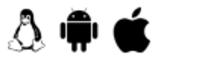
- Press and hold the button next to the LED display to enable advertising
- The indicator light will blink then turn a steady blue to indicate the PE128 is advertising
- Use the device page to search for the device
- Copy the device’s BT address
- Navigate to the Bluetooth tab
- Add the device BT address to whitelisted device list
Assuming the PE128 has been added to the device whitelist:
- Press and hold button next to LE display
- Measurements should transfer automatically
- Take a measurement.
- A screen will popup asking if you want to connect.
- Press ‘Yes’ to start the connection.
- Pairing will happen automatically if the device is pairable.
- Pairing might require accepting some confirmation dialogs or passkey entries
- If the device is not pairable, or if the device has been previously paired the device will connect immediately.