

A&D UC-352 BLE
The A&D UC-352BLE is a Bluetooth Smart Weight Scale compatible with Health@Home Android, iOS and the PHG2000L. It is a Continua Certified device.
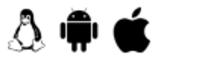
- Press and hold ‘set’ button on the bottom of the scale
- The A&D UC-352 will display ‘Pr’ when pairable
Assuming the UC-352 has been paired:
- Step on scale
- The UC-352 will beep when the measurement is complete. The measurement should transfer automatically.
- Put the device into pairing mode following ‘Pairing Instructions’
- A screen will popup asking if you want to connect.
- Press ‘Yes’ to start the connection.
- Pairing will happen automatically if the device is pairable.
- Pairing might require accepting some confirmation dialogs or passkey entries
- Once paired, subsequent measurements will transfer automatically


A&D UC-351 PBT-Ci
The A&D UC-351PBT-Ci is a Bluetooth Weight Scale compatible with Health@Home Android, and the PHG2000L. It is a Continua Certified device.

- Remove batteries
- Re-insert batteries
- The A&D UC-351 will now be pairable
Assuming the UC-351 has been paired:
- Step on scale
- The UC-351 will beep when the measurement is complete. The measurement should transfer automatically.
- Put the device into pairing mode following ‘Pairing Instructions’
- A screen will popup asking if you want to connect.
- Press ‘Yes’ to start the connection.
- Pairing will happen automatically if the device is pairable.
- Pairing might require accepting some confirmation dialogs or passkey entries
- Once paired, subsequent measurements will transfer automatically


A&D UC-411
The A&D UC-411 is a Bluetooth Body Composition Analyzer compatible with Health@Home Android, and the PHG2000L. It is a Continua Certified device.

- Press and hold grey button at top center
- Wait until ‘Pr’ is displayed
- Press the center button
- The BCA supports multiple users and the various numbers that can be cycled through represent the different users. For simplicity’s sake, just select user 1.
- The A&D UC-411 will now be pairable
Assuming UC-411 has been paired:
- Step onto BCA, making sure feet are bare and each one is placed to connect the metal strips
- Wait until prompted to step off
- The LCD should indicate that a measurement is being transmitted
- Put the device into pairing mode following ‘Pairing Instructions’
- A screen will popup asking if you want to connect.
- Press ‘Yes’ to start the connection.
- Pairing will happen automatically if the device is pairable.
- Pairing might require accepting some confirmation dialogs or passkey entries
- Once paired, subsequent measurements will transfer automatically


The A&D UC-355PBT-Ci is a Bluetooth Weight Scale compatible with Health@Home Android, and the PHG2000L. It is a Continua Certified device.

- Remove batteries
- Re-insert batteries
- The A&D UC-355 will now be pairable
- Step on scale
- The UC-355 will beep when the measurement is complete. The measurement should transfer automatically.
- Put the device into pairing mode following ‘Pairing Instructions’
- A screen will popup asking if you want to connect.
- Press ‘Yes’ to start the connection.
- Pairing will happen automatically if the device is pairable.
- Pairing might require accepting some confirmation dialogs or passkey entries
- Once paired, subsequent measurements will transfer automatically

Omron 290T
The Omron 290T is a Bluetooth LE Weight Scale compatible with Health@Home Android, and the PHG2000L. It is not a Continua Certified device.

- Remove batteries from the back of the case
- Reinsert batteries
- The HN-290T will be pairable for 2 minutes
Assumes that the HN-290T is paired
- Step on the scale.
- Wait until measurement is complete. The measurement should transmit automatically.
- Put the device into pairing mode following ‘Pairing Instructions’
- A screen will popup asking if you want to connect.
- Press ‘Yes’ to start the connection.
- Pairing will happen automatically if the device is pairable.
- Pairing might require accepting some confirmation dialogs or passkey entries
- Once paired, subsequent measurements will transfer automatically

Welch Allyn T-RPM-SCALE100
The Welch Allyn H-BP100 SBP is a Bluetooth Smart Blood Weight Scale. Currently it is only interoperable with Health@Home Android.

- Remove batteries from the back of the case
- Reinsert batteries
- The HN-290T will be pairable for 2 minutes
Assumes that the HN-290T is paired
- Step on the scale.
- Wait until measurement is complete. The measurement should transmit automatically.
- Put the device into pairing mode following ‘Pairing Instructions’
- A screen will popup asking if you want to connect.
- Press ‘Yes’ to start the connection.
- Pairing will happen automatically if the device is pairable.
- Pairing might require accepting some confirmation dialogs or passkey entries
- Once paired, subsequent measurements will transfer automatically