Beurer PO60
The Beurer PO60 is a Bluetooth Smart Pulse Oximeter compatible with Android, iOS and the PHG2000L. It is not a Continua Certified Device.
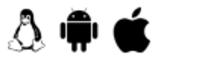
- Press and hold the power button until “SYNC” is displayed to enable sending mode
- Find the Beurer pulse oximeter on the PHG device list
- Copy the Bluetooth Address and add it to the whitelist under PHG Bluetooth
- Wait till screen powers off
- Press the power button for a short time to start the Pulse Ox in measurement mode
- Take measurement.
- Once a measurement has been taken, press and hold the power button until “SYNC” is displayed again to upload the measurement.
- Take a measurement.
- A screen will popup asking if you want to connect.
- Press ‘Yes’ to start the connection.
- Pairing will happen automatically if the device is pairable.
- Pairing might require accepting some confirmation dialogs or passkey entries
- If the device is not pairable, or if the device has been previously paired the device will connect immediately.
There is a high chance that an initial transfer might not succeed even if all steps are done correctly. A user may need to press and hold the power button multiple times to enable sending mode before the transfer goes through. Look for the “SYNC” notification to stop blinking and stay solid for a few seconds, or listen for the upload notification from the hub if enabled to ensure that the measurement completed successfully.
FORA TN'G Sp02
The FORACare TN’G Sp02 is a Bluetooth Smart Pulse Oximeter compatible with Android, iOS and the PHG2000L. It is not a Continua Certified Device.

- With meter off, press and hold power button for 4 seconds so that the meter begins advertising
- Find the FORA TN’G in the PHG Devices list
- Copy the Bluetooth address for the FORA TN’G and add it to the whitelist under PHG Bluetooth
- Insert finger and press power button.
- Wait a few seconds after the measurement is displayed before removing finger.
- The measurement should upload automatically
- Take a measurement.
- A screen will popup asking if you want to connect.
- Press ‘Yes’ to start the connection.
- Pairing will happen automatically if the device is pairable.
- Pairing might require accepting some confirmation dialogs or passkey entries
- If the device is not pairable, or if the device has been previously paired the device will connect immediately.


Nonin 3230 Pulse Oximeter
The Nonin 3230 “NoninConnect” is a Bluetooth Smart Pulse Oximeter compatible with Android, iOS and the PHG2000L. It is a Continua Certified Device.
NOTE: There is also a proprietary version of the Nonin 3230 which looks identical and is compatible with the same devices. The proprietary Nonin does not support SPOT measurements.
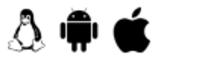
- Insert finger into device to turn it on
- This will start a 90 second discoverable mode where the NoninConnect is pairable
- If unable to discover the device within the 90 seconds remove finger
- Wait until the Nonin has turned off before inserting finger again
- This will start a new 90 second discoverable mode where NoninConnect is pairable
Assumes the NoninConnnect has been paired
- Insert finger into device.
- Wait until the indicator to the left of the measurement values stops flickering
- The measurement should upload automatically to the paired device
- Take a measurement.
- A screen will popup asking if you want to connect.
- Press ‘Yes’ to start the connection.
- Pairing will happen automatically if the device is pairable.
- Pairing might require accepting some confirmation dialogs or passkey entries
- If the device is not pairable, or if the device has been previously paired the device will connect immediately.


Nonin 3150 Pulse Oximeter
The Nonin 3150 “WristOx” is a Bluetooth Smart Pulse Oximeter compatible with Android, iOS, and the PHG2000L. It is a Continua Certified Device.
There is also a 20601 version of the 3150 which will not work with the iOS or Android OS versions after 10.
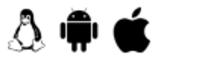
- Turn on the device using the small button at top-left of the device
- This will start a 3 minute discovery mode where the WristOx is pairable
- If the WristOx is not discovered by the end of 3 minutes then the device will need to be turned off and back on
- This will restart the 3 minute discovery mode
- The “pairing PIN” will be included in the device friendly name on discovery
Assumes the WristOx2 has been paired
- Insert finger into device.
- The measurements should start uploading automatically to the paired device (only does streaming data)
- Take a measurement.
- A screen will popup asking if you want to connect.
- Press ‘Yes’ to start the connection.
- Pairing will happen automatically if the device is pairable.
- Pairing might require accepting some confirmation dialogs or passkey entries
- If the device is not pairable, or if the device has been previously paired the device will connect immediately.

Nonin Onyx III
The Nonin 9591 “Onyx III” is a Bluetooth Smart Pulse Oximeter compatible with Android, iOS and the PHG2000L.
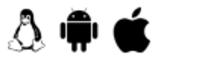
- Insert finger into device to turn it on
- This will start a 90 second discoverable mode where the Onyx III is pairable
- If unable to discover the device within the 90 seconds remove finger
- Wait until the Nonin has turned off before inserting finger again
- This will start a new 90 second discoverable mode where Onyx III is pairable
Assumes the Onyx III has been paired
- Insert finger into device.
- Wait until the indicator to the left of the measurement values stops flickering
- The measurement should upload automatically to the paired device
- There are two sets of measurements: SPOT and respiration. The respiration rate usually takes a little longer than the SPOT. Do not remove the Onyx III until both measurements have been uploaded
- Take a measurement.
- A screen will popup asking if you want to connect.
- Press ‘Yes’ to start the connection.
- Pairing will happen automatically if the device is pairable.
- Pairing might require accepting some confirmation dialogs or passkey entries
- If the device is not pairable, or if the device has been previously paired the device will connect immediately.

Zewa 21600
The Zewa 21600 is a Bluetooth Smart Pulse Oximeter compatible with Android and the Linux PHGs

- Insert finger into device to turn it on
- This will start a 90 second discoverable mode where the Onyx III is pairable
- If unable to discover the device within the 90 seconds remove finger
- Wait until the Nonin has turned off before inserting finger again
- This will start a new 90 second discoverable mode where Onyx III is pairable
Assumes the Onyx III has been paired
- Insert finger into device.
- Wait until the indicator to the left of the measurement values stops flickering
- The measurement should upload automatically to the paired device
- There are two sets of measurements: SPOT and respiration. The respiration rate usually takes a little longer than the SPOT. Do not remove the Onyx III until both measurements have been uploaded
- Take a measurement.
- A screen will popup asking if you want to connect.
- Press ‘Yes’ to start the connection.
- Pairing will happen automatically if the device is pairable.
- Pairing might require accepting some confirmation dialogs or passkey entries
- If the device is not pairable, or if the device has been previously paired the device will connect immediately.